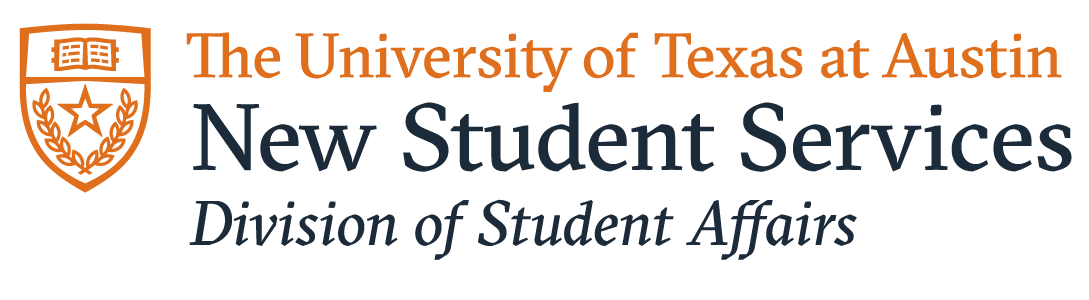Am I required to participate in a Spring Orientation?
Yes, attending Spring Orientation session is mandatory for all degree-seeking undergraduate students starting their Longhorn journey in the spring term.
When can I register for Spring Orientation?
Registration for Spring Orientation will open on November 13. More information on the registration process can be found here.
Can my family attend Spring Orientation with me?
No, families cannot attend Spring Orientation with their student. However, a separate Spring Family Orientation program is offered for all incoming Longhorn families. This optional family programming requires separate registration. Learn more here.
Will all programming of Spring Orientation be virtual?
All required programming will take place virtually. Optional social opportunities will take place virtually and in-person. Please make plans accordingly so that you can participate in both required and optional programming throughout your session to get the most out of your orientation experience.
What computer equipment is recommended for Spring Orientation?
You will need a computer or tablet with Zoom capabilities, webcam, headphones and a quiet place with a reliable internet connection to complete the virtual components.
Note: You will need the most updated Zoom version and an official UT Zoom account to complete orientation. Follow this link to set up Zoom on your mobile device or computer.
What digital platform will be used for the orientation program?
Canvas will be used for orientation and will include modules as well as the orientation schedule with Zoom links. This helps introduce students to the Canvas platform, which they will use throughout their time at UT Austin for classroom instruction and support. Students login to Canvas using their UT EIDs and Duo authentication. Access to the Canvas modules will begin on December 30 for students who have registered for orientation.
What can I do to prepare for my orientation session?
Please review the Pre-Orientation Checklist in the time leading up to New Student Orientation for detailed information about what you can do to ensure you’re ready for orientation and your first term at UT.
How do I request accommodations for the online orientation and video modules?
If you have a disability and need accommodations for online orientation, you can find information about how to request accommodations at newstudentservices.utexas.edu/students-with-disabilities.
When do I register for classes?
For freshman and transfer students participating in Spring Orientation, you will register for classes on the last day of orientation and you will have access to the registration system until midnight that day.
You can check your Registration Information Sheet to view your access times.
Visit the Class Registration FAQ page for more information.
What do I do if I have a registration hold?
Any holds you have will be listed on your Registration Information Sheet.
If you have an advising hold, that will be cleared during orientation once you meet with your academic advisor.
If you have a health hold, you must submit your documents to University Health Services at least two weeks in advance so it may be reviewed in order to clear your hold. Domestic students, click here to learn more about medical clearance requirements. International students, click here to learn more about medical clearance requirements.
If you have an international hold, that will be cleared once you have completed your Check-In process with Texas Global.
If you have a high school transcript hold, it will not prevent you from registering for classes.
If you have a financial hold, in most cases, financial holds may be paid in cash or by check at the cashier's office in Main Building room 8, or cleared online at the What I Owe page.
If you have a non-financial hold, you must resolve a non-financial hold with the administrative office that imposed it
Can I cancel my registration?
There are no cancellations or refunds for Spring Orientation.
Do I have to pay my tuition during my orientation session?
You can visit Texas OneStop to review all tuition payment deadlines.